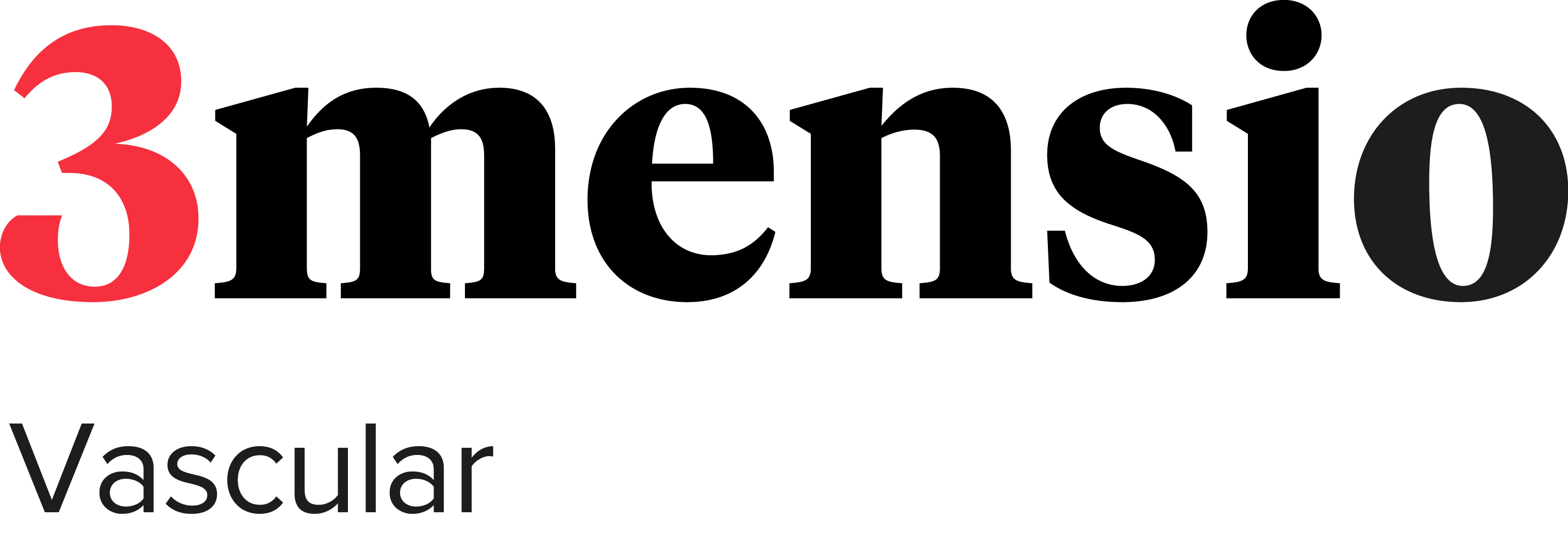
Dedicated to planning of Endovascular Interventions
What would you say if you were offered a mobile and accessible solution for planning of endovascular interventions? A solution that offers advanced 3D visualisation tools, makes performing precision measurements easy and lets you complete the stent order sheets in no time?
3mensio Vascular™ does exactly that because it was designed with and for vascular specialists. With this imaging application you obtain full ownership of your pre-op analysis; sizing, planning and reporting. Simply follow one of the dedicated workflows and decide if minimally invasive surgery is suitable and which endoprosthesis to use.
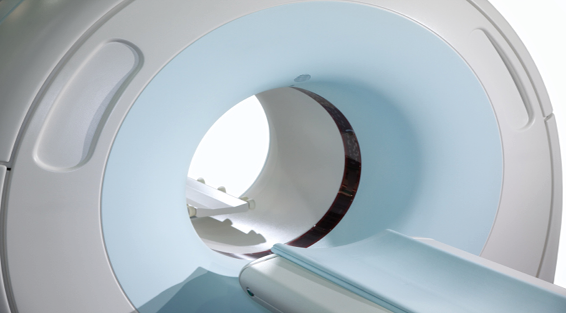
Speed
Dedicated Workflow Assistants
Select a dedicated workflow assistant to quickly but thoroughly analyse with focus on the AAA or TAA.
One-click Vessel Segmentation
Quickly focus on the aorta and its side branches by getting rid of the surrounding structures and tissue with just one click.
Automatic Center Lumen Line Detection
3mensio Vascular™ will automatically detect the centre lumen line. You can view the centerline in 3 axial views and a snake view to adjust it manually.

Measurements
Stretched Views
This view presents the centre lumen line as a straight line, allowing you to easily and precisely perform length and volume measurements. Furthermore, the stretched view provides one overview of diameters, calcifications and tortuosity.
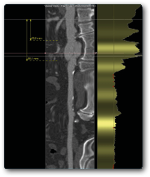
Diameter & Length measurements
Simply select a stent order sheet and fill in all necessary measurements, such as perpendicular vessel diameters, lengths and angulations of the aneurysm neck.
Assess the Anatomy
Inspect calcifications and determine the optimal C-arm position with the simulated Angio View to save time and contrast during the procedure.
Fenestrated stents
The fenestrated planning tools provide all that you need for fenestrated stent cases. After indicating the target vessels, the software will automatically create centrelines in these vessels. This allows you to determine the details of the fenestrated stent.
Indicate the target vessels such as the celiac trunk, SMA and left and right renal artery.
Create a scheme of the clock positions, heights and diameters of the fenestrations.
Prepare the procedure with the simulated Angio View.
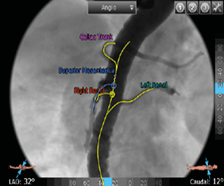
Iliac Bifurcation
For the planning of the Iliac Bifurcation Devices (IBD) additional functionality is available in the 3mensio Vascular. After indicating the target vessels, the software will automatically create centrelines in these vessels. This allows you to determine the details of the iliac internally and externally.
Link the centreline to the correct anatomic structure. Determine the stent size and landing zone in the proximal and both distal branches.
Prepare the procedure with the simulated Angio View.
Reporting
Customised reports
Relevant images and measurements can be quickly and easily grouped into a concise report.
Stent Order Sheets
Select one of the many integrated manufacturer specific stent order sheets, fill them out with just a few clicks and immediately email them in PDF format.
Review Interactive reports on your iPad
Open the report in the 3mensio Report app to view the interactive 3D view of the vessel, the stretched view and the interactive simulated Angio View. All of your measurements, screenshots and the stent template will be included.
Usability is key
Dedicated workflow assistants
After selecting the desired workflow, you will be guided through the preparations for measurements.
Direct data import
3mensio Vascular™ works with all major medical imaging formats of US/echo, XA and CTA and can access multiple data stores on the network, CD, DVD, USB or the internet. Connecting to your PACS is as easy as can be.
Installation
The 3mensio Vascular™ software can be installed on virtually any modern Windows based laptop or desktop, eliminating the need for specialised hardware and facilitating communication with your patients.
If you have considered enhancing your practice workflow to give you better outcomes for your patients then simply click here to send a new email or call our customer service team on 1300 722 632.
Technology for better lives
